Playtesting is a key part of the game design process - both for your own observations and for gathering user feedback. My friend (and game designer) Nick Punt and I created a template to easily track playtests and feedback. Here is the link to the Playtest Tracking Template; you can duplicate it and customized it to your needs. We built the template using Airtable, a spreadsheet / database combo which is perfect for tracking this type of data.
This template has four tabs and some of those tabs have multiple views. Here is an overview:
Playtests
The first tab is for tracking playtests that you personally run or observe. The default view is a grid that includes key information such as the version of the rules, the playtesters, and the facilitator, if it wasn’t you. There’s also room for designer notes and photos, based on what you observed.
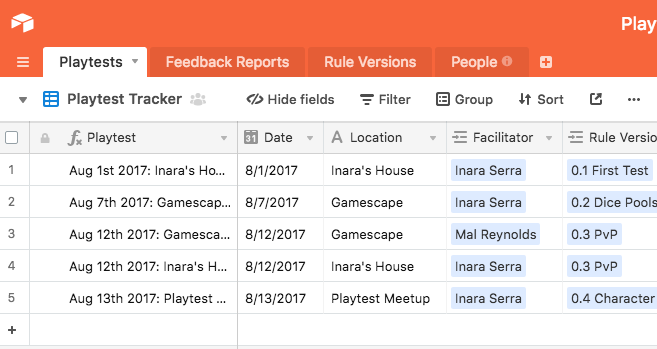
Another view on the same data is Playtest Gallery, which let’s you browse your playtests visually.
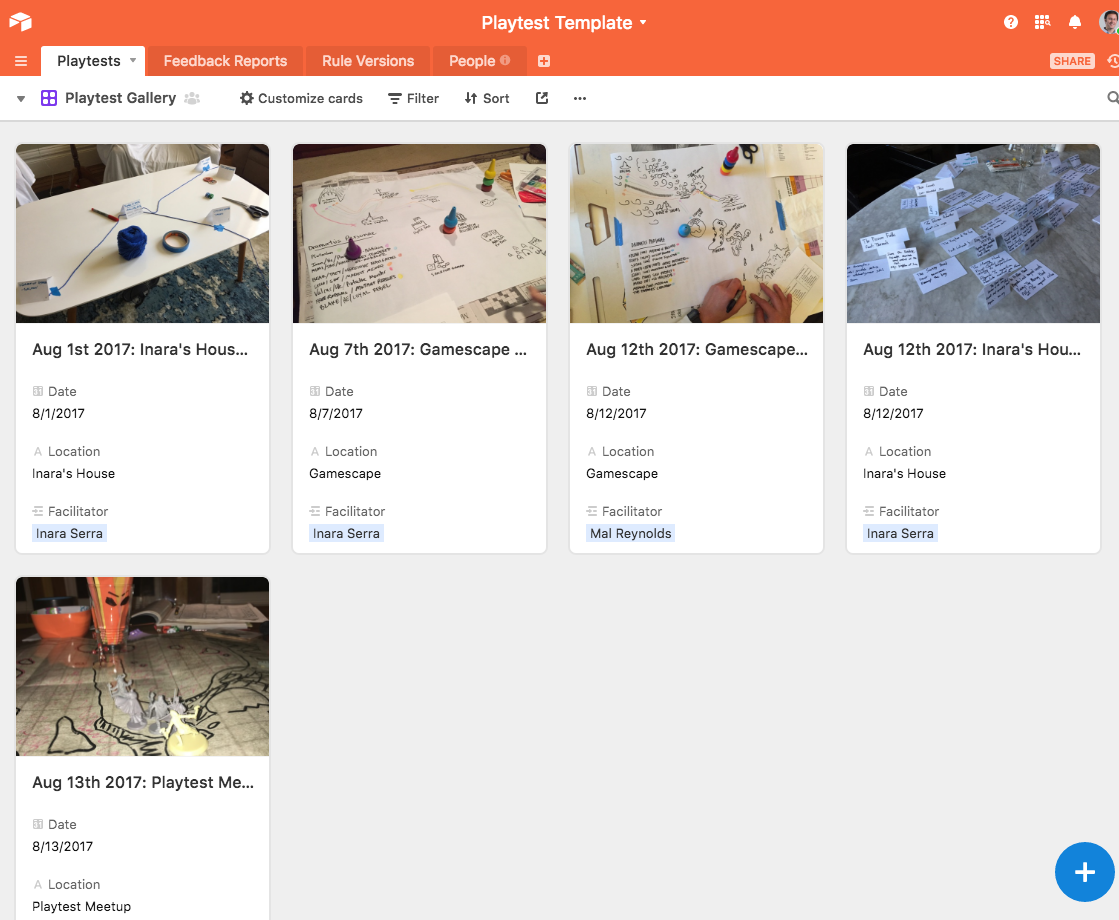
Feedback Reports
The next tab is for player and facilitator feedback reports. Airtable makes it easy to share public forms for playtesters to fill out. Here’s what one of the forms looks like:
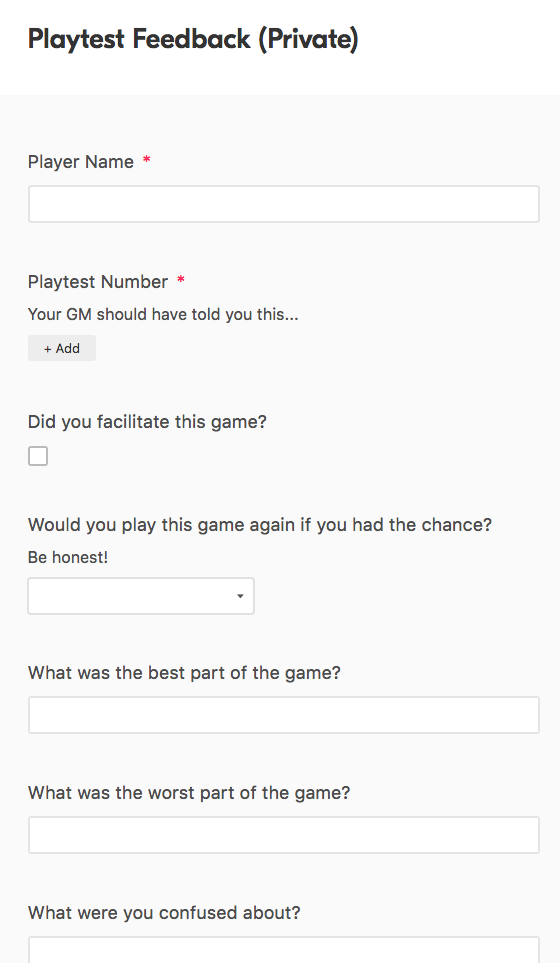
We included questions that we find useful but you can add your own. As your design matures, you can add and remove questions by adding new columns to the table and editing the form. It also might make sense to add columns to track things that are idiosyncratic to your game, like theme or playset used.
We have two different versions of the feedback form: public and private. The first is for private playtesting, where you are personally tracking each session in the Playtest tab. This version asks the player match their report to a specific playtest. The second version of the form is for public playtests, once you have shared your design with a larger audience and are asking them to playtest on your behalf.
We’ve created two views to track the different types of responses. The private view clusters feedback by rule version and by playtest session:
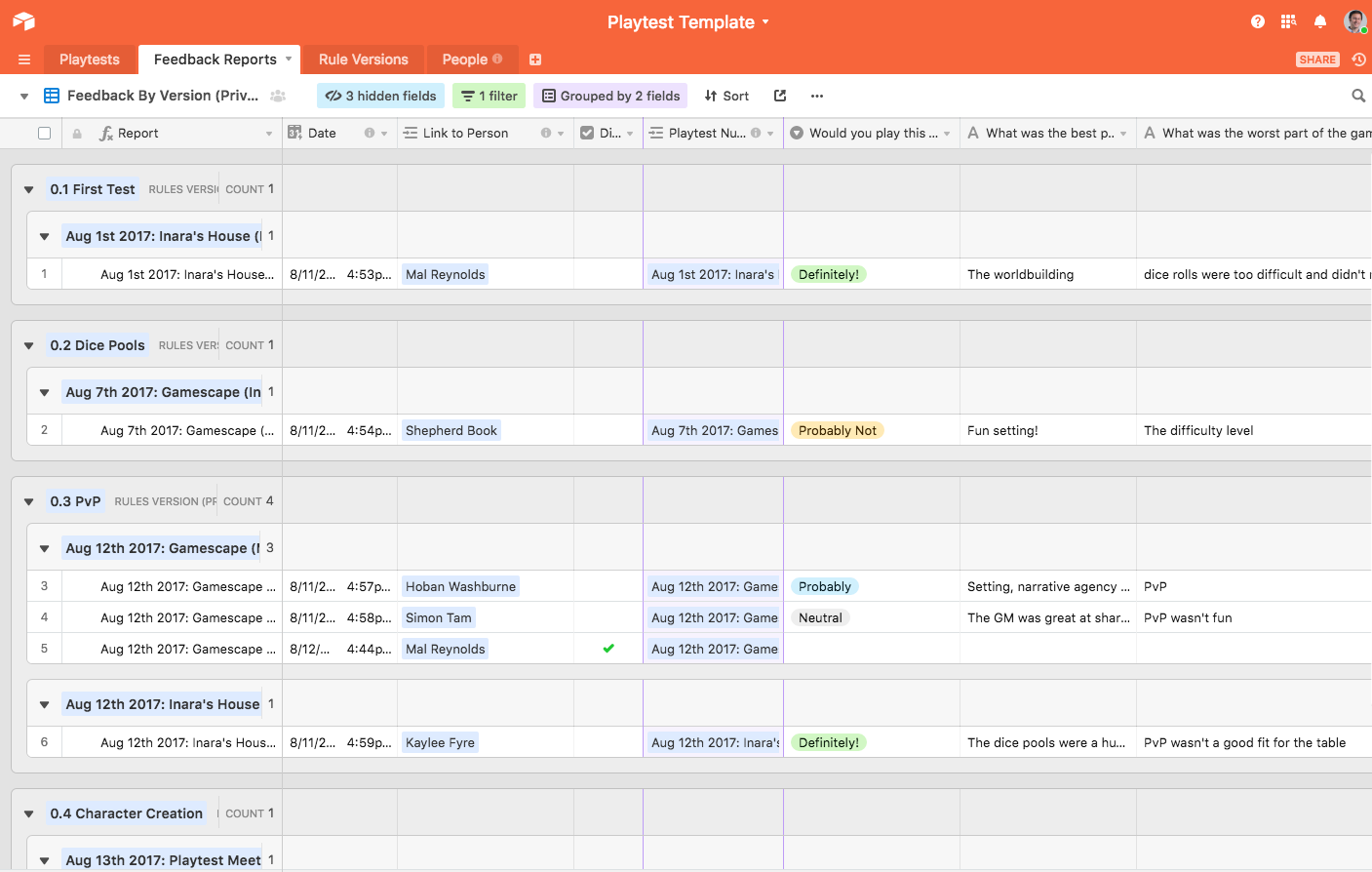
The public feedback view only sorts by rule version.
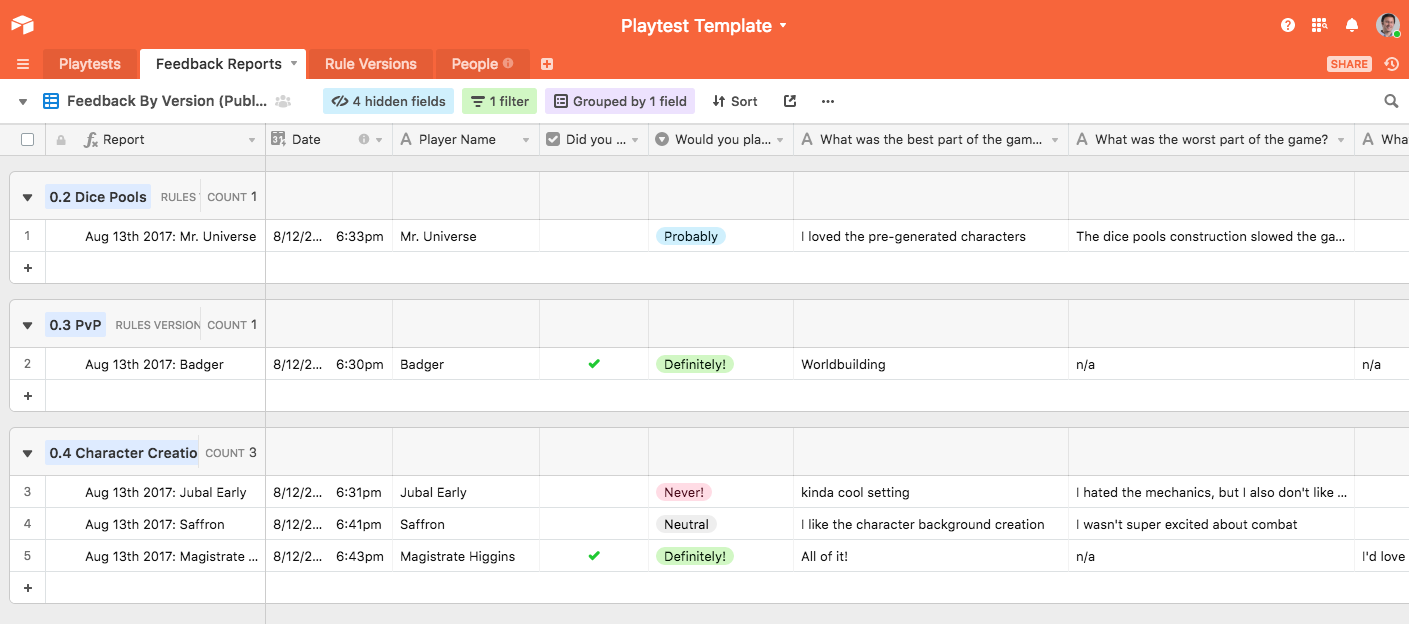
We’ve given you the option of linking the feedback to the Players tab, which is helpful if you expect to have multiple playtests per person. The forms takes the player’s name in the Player Name column and you’ll have to copy it over to the Link to Person column to accurately track the players; check to make sure the player wrote their name the same way each time.
You can view public and private feedback at the same time by going to the All Reports view.
Rule version
When you’re testing a game, it’s helpful to keep track of which version of the rules you used for each session. This makes it easier to track feedback, especially later in the design process.
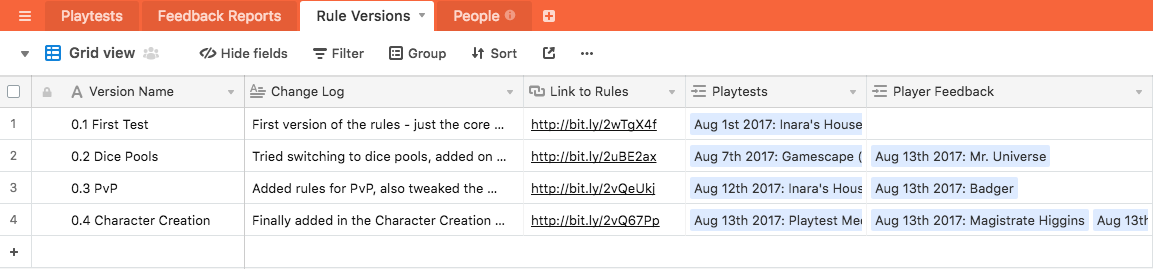
This tab is cross-linked to the playtest and feedback tabs so you can track rule versions for your sessions. We’ve kept things pretty simple here but you can add more details if you like.
People
This tab is also simple, it tracks the playtests and feedback submissions associated with each player. It’s just another way to view the data.
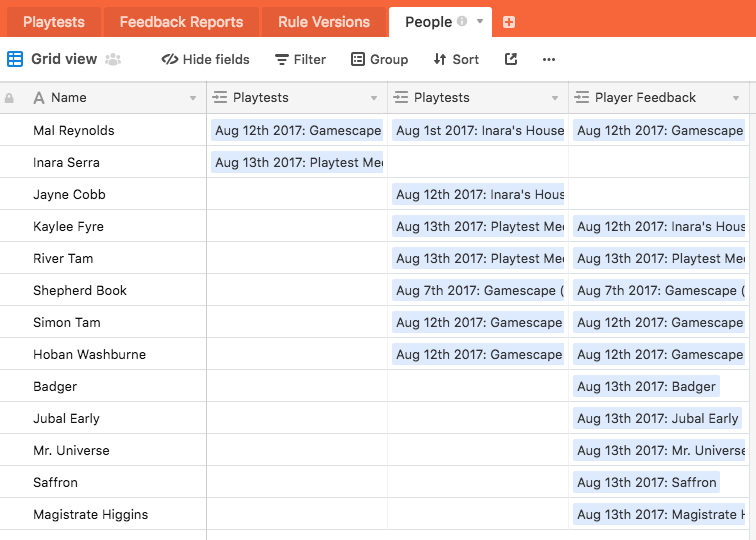
What’s Next
Again, here’s the link to the Playtest Tracking Template. Go poke around!
This is our first draft but we think it is pretty useable. Feel free to duplicate it and customize it to your hearts content. We’d love to hear any feedback from you!
We tried to keep this on the simple side but we might create a more complex playtest template later. Both of us are also using Airtable for project management for our games and we might make a shareable template for that, too.
As always, I’ll post updates here. Until then, you can email me at [email protected]
If you want to get updates about new games and drafts, sign up for the Diegetic Games Newsletter